
Enhance Classroom Interactivity with the Promethean AP5-PEN-4K Stylus: A Comprehensive Guide
With its advanced technology and user-friendly design, the Promethean AP5-PEN-4K Stylus enables educators to create engaging and interactive lessons that captivate students' attention and foster active participation.
Understanding the Promethean AP5-PEN-4K Stylus
The Promethean AP5-PEN-4K Stylus is a versatile tool compatible with a wide range of Promethean interactive displays, including the ActivPanel series. This stylus features a 4K resolution touch tip, allowing for precise and accurate input on the screen.
One of the key functionalities of the Promethean AP5-PEN-4K Stylus is its ability to facilitate seamless interaction between educators and their content. With the stylus, educators can effortlessly navigate through lessons, annotate content in real-time, and engage students in collaborative activities.
This stylus is designed to enhance the learning experience by promoting active participation and fostering a collaborative learning environment. Its intuitive design and advanced features make it an indispensable tool for modern classrooms.
For more information about the Promethean AP5-PEN-4K Stylus, visit the product page or explore the brand collection page.
How to Get Your Promethean Pen to Work
Setting Up the Promethean AP5-PEN-4K Stylus
- Unbox the Promethean AP5-PEN-4K Stylus and ensure all components are included.
- Insert batteries into the stylus if required.
- Turn on your Promethean interactive display and ensure it is properly connected to your computer.
- Pair the stylus with the interactive display according to the manufacturer's instructions.
- Once paired, calibrate the stylus by following the on-screen prompts.
- Test the stylus by writing or drawing on the screen to ensure it is functioning correctly.
Troubleshooting Tips
- If the stylus fails to pair with the display, ensure that it is within range and that the batteries are inserted correctly.
- If calibration issues arise, recalibrate the stylus or check for any obstructions on the screen surface.
- For any other technical issues, refer to the user manual or contact customer support for assistance.
Using the Pen on ActivPanel
Instructions for Effective Usage
- Power on the ActivPanel and ensure it is connected to your computer.
- Hold the Promethean AP5-PEN-4K Stylus comfortably in your hand.
- Approach the ActivPanel screen and begin writing or drawing with the stylus.
- Experiment with different pressure levels and angles to achieve desired effects.
Tips and Tricks
- Utilize the stylus's customizable buttons for quick access to frequently used functions.
- Practice precision and control by adjusting the stylus's sensitivity settings to your preference.
- Explore the ActivPanel's software features to enhance your interactive presentations and lessons.
Troubleshooting Common Issues
Addressing Connectivity Problems
If you encounter connectivity issues with your Promethean AP5-PEN-4K Stylus, try the following:
- Ensure that the stylus is within the recommended range of the interactive display.
- Check the battery levels and replace them if necessary.
- Restart both the stylus and the interactive display.
- Verify that the stylus is properly paired with the display according to the manufacturer's instructions.
Calibration Issues
If calibration issues arise, follow these troubleshooting tips:
- Ensure that there are no obstructions on the screen surface that may interfere with calibration.
- Recalibrate the stylus using the calibration tool provided in the settings menu.
- Check for any software updates for both the stylus and the interactive display.
- Contact customer support for further assistance if calibration issues persist.
Writing on the Promethean Board
Utilizing the Promethean AP5-PEN-4K Stylus
The Promethean AP5-PEN-4K Stylus offers educators a versatile tool for writing and annotation on the Promethean board. Here are some ways to maximize its functionality:
- Use the stylus to write, draw, and annotate directly on the Promethean board during lessons and presentations.
- Take advantage of the stylus's pressure sensitivity and precision for detailed annotations and diagrams.
- Collaborate with students by allowing them to interact with the Promethean board using the stylus for brainstorming sessions and group activities.
- Explore the interactive features of the Promethean board software to create engaging and interactive lessons that incorporate the stylus.
Benefits of Using the Stylus
Using the Promethean AP5-PEN-4K Stylus for writing and annotation on the Promethean board offers numerous benefits, including:
- Enhanced interactivity and engagement in the classroom.
- Facilitation of collaborative learning activities and group discussions.
- Increased retention and understanding of lesson content through visual and interactive elements.
- Efficient creation and presentation of dynamic and interactive lessons that cater to diverse learning styles.
Does the Promethean Board Have a Pen?
The Promethean AP5-PEN-4K Stylus is compatible with various Promethean board models, including but not limited to:
- ActivPanel series
- ActivBoard series
- ActivWall series
This stylus offers educators a versatile tool for enhancing interactivity and engagement in the classroom. Compared to traditional methods of teaching, using a stylus for interactive learning provides several advantages:
- Increased student engagement through hands-on interaction with lesson content.
- Enhanced collaboration and teamwork among students during group activities.
- Improved retention and understanding of lesson material through interactive visualization.
- Flexibility in lesson delivery, allowing educators to adapt to diverse learning styles and preferences.
The Promethean AP5-PEN-4K Stylus is a valuable tool for educators looking to create dynamic and interactive learning experiences in the classroom. From setting up the stylus to troubleshooting common issues and maximizing its functionality on the Promethean board, this comprehensive guide provides educators with the knowledge and resources they need to leverage the full potential of the stylus.
We encourage educators to embrace the use of the Promethean AP5-PEN-4K Stylus in their teaching practices and explore its many benefits for student engagement and learning outcomes. By incorporating interactive elements into lessons and presentations, educators can create a more immersive and impactful learning environment that fosters student success.
For more information about the Promethean AP5-PEN-4K Stylus, visit the product page or explore the brand collection page.




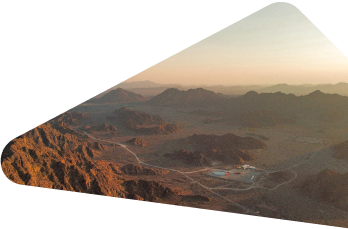


Einen Kommentar hinterlassen