
Your Ultimate Guide to Choosing a Motorized Projector Screen: Key Features and Considerations
Introducing the Nobo 1902393 Projection Screen, a cutting-edge solution for delivering impactful presentations and immersive viewing experiences. Designed to meet the demands of modern presentations, this projection screen combines versatility and reliability, making it an essential tool for both professional environments and personal use.
With its sleek design and advanced features, the Nobo 1902393 Projection Screen offers users the flexibility to showcase content in high definition, ensuring clear and vibrant visuals that captivate audiences.
Experience the power of visual storytelling with the Nobo 1902393 Projection Screen. Explore now.
Do Projection Screens Really Work?
Projection screens play a crucial role in enhancing visual presentations, offering several advantages over alternative display methods such as walls or whiteboards.
One key benefit of projection screens is their ability to provide a dedicated surface for projecting images and videos, resulting in sharper and more vibrant visuals compared to projecting onto uneven or textured surfaces.
Moreover, projection screens are designed to optimize light reflection, ensuring that images are displayed with maximum brightness and clarity even in well-lit environments. This makes them ideal for presentations in conference rooms, classrooms, and auditoriums where ambient lighting may be a factor.
Testimonials from users across various industries attest to the effectiveness of projection screens in enhancing presentations and engaging audiences. Whether delivering a sales pitch, training session, or educational lecture, the Nobo 1902393 Projection Screen delivers unparalleled performance and reliability.
Discover the transformative power of projection screens for yourself with the Nobo 1902393 Projection Screen. Learn more.
Does It Matter What Projector Screen I Buy?
Choosing the right projector screen is crucial for optimizing your viewing experience and achieving the desired visual impact. Several factors should be considered when selecting a projector screen to ensure it meets your specific needs:
- Screen Size: The screen size should be appropriate for the viewing distance and space available in your room. A larger screen may be suitable for larger rooms or audiences, while a smaller screen can suffice for smaller spaces.
- Aspect Ratio: Consider the aspect ratio of your projector and content. Common aspect ratios include 16:9 for widescreen content and 4:3 for standard presentations. Choose a screen with a matching aspect ratio to avoid distortion.
- Material Quality: Opt for high-quality screen materials that offer excellent color reproduction, contrast, and viewing angles. Look for screens with smooth surfaces to minimize texture artifacts and ensure sharp image quality.
- Ambient Light Conditions: Evaluate the ambient light conditions in your viewing environment. If you have control over lighting, a matte white screen may be sufficient. However, in rooms with high ambient light, consider a screen with ambient light-rejecting properties for improved visibility.
By carefully considering these factors, you can select a projector screen that enhances your viewing experience and complements your projector setup.
Discover the perfect projector screen for your needs with the Nobo 1902393 Projection Screen. Explore now.

What to Look for When Buying a Motorized Projector Screen?
When purchasing a motorized projector screen, several key features should be considered to ensure it meets your specific requirements and enhances your viewing experience:
- Screen Size: Choose a screen size that complements your room dimensions and seating arrangement. Consider the viewing distance and audience size to determine the optimal screen size for your space.
- Aspect Ratio: Select an aspect ratio that matches your projector and content format. Common aspect ratios include 16:9 for widescreen content and 4:3 for standard presentations. Ensure the screen's aspect ratio is compatible with your projector's native resolution.
- Motor Type: Evaluate the motor type used in the projector screen, such as synchronous or tubular motors. Synchronous motors offer smooth and quiet operation, while tubular motors provide faster deployment and retraction speeds. Choose a motor type that suits your preferences and budget.
- Remote Control Options: Look for motorized projector screens with convenient remote control options for easy operation. Consider features such as wireless remote controls, wall-mounted control panels, or integration with home automation systems for seamless control and customization.
- Noise Levels: Pay attention to the noise levels produced by the motorized projector screen during operation. Opt for screens with low noise levels to minimize distractions and ensure a comfortable viewing experience, especially in quiet environments such as home theaters.
Based on your specific use case, whether it's for a home theater, conference room, or educational environment, consider additional features such as built-in tensioning systems, black borders for enhanced contrast, or acoustic transparent materials for improved sound transmission.
By carefully evaluating these key features, you can select a motorized projector screen that meets your needs and enhances your presentation experiences.
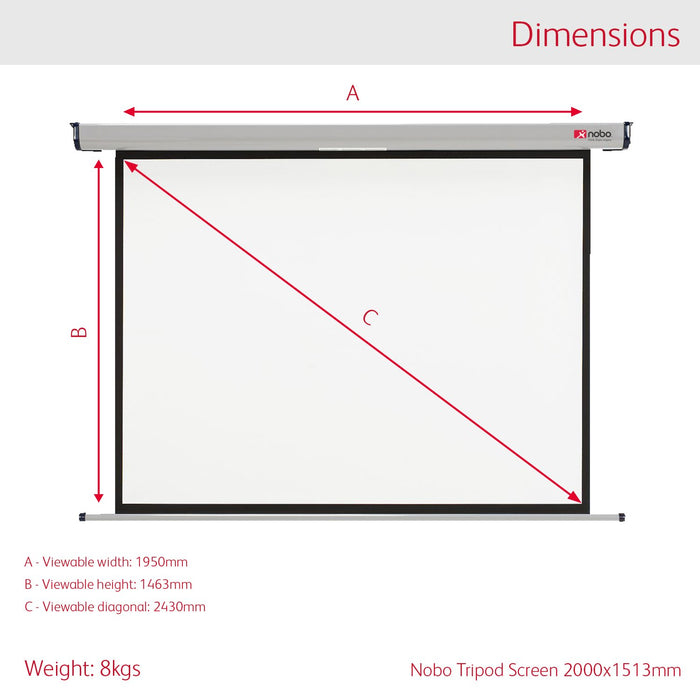
Investing in a quality projector screen is essential for optimizing your visual presentations and creating immersive viewing experiences. The Nobo 1902393 Projection Screen offers a range of features and benefits designed to meet the diverse needs of users:
- High-quality construction for durability and reliability
- Versatile design suitable for professional and personal use
- Motorized operation for convenient deployment and retraction
- Remote control options for easy operation
- Quiet motor for minimal distractions
Explore the range of features offered by the Nobo 1902393 Projection Screen to enhance your visual presentations and elevate your viewing experience. Learn more.







Leave a comment